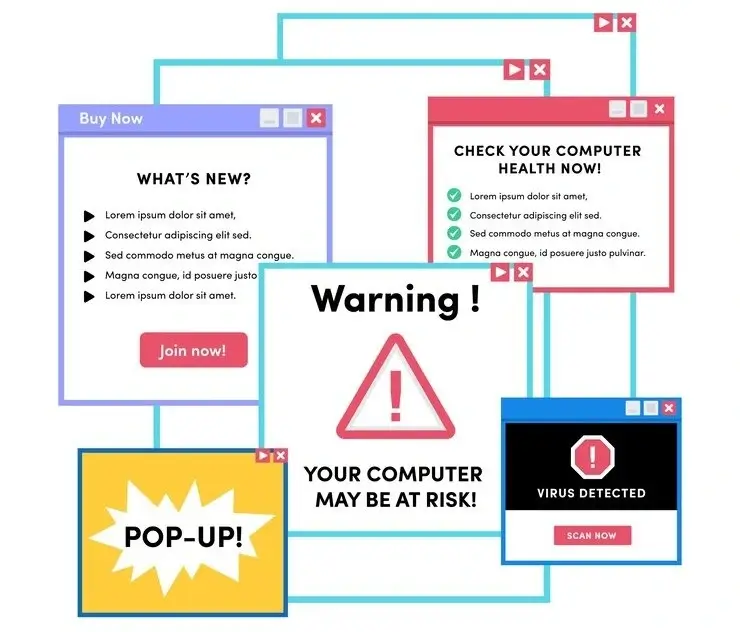In today’s fast-paced digital world, where users expect instant access to information, the speed at which your website loads can make or break your online success. A slow-loading website not only frustrates visitors but also negatively impacts your search engine rankings and conversion rates. In this blog, we’ll delve into the symptoms of a slow-loading website, explore the implications of this issue, and provide actionable tips to diagnose and address common underlying causes.
Understanding the Symptoms
A slow-loading website exhibits various symptoms that can adversely affect user experience and overall site performance. Some common symptoms include:
- Extended Loading Times:
Users experience prolonged wait times for webpages to load fully, leading to increased bounce rates and decreased user engagement.
- Delayed Content Rendering:
Content elements such as images, videos, and text may load slowly or appear in a piecemeal fashion, disrupting the flow of information and frustrating visitors.
- Unresponsive Interactions:
Website interactions such as button clicks, form submissions, and navigation may be delayed or unresponsive, resulting in a frustrating user experience.
- High Abandonment Rates:
Users are more likely to abandon a slow-loading website and seek alternatives, leading to lost opportunities for engagement, conversions, and revenue.

Implications of Slow Loading Times
The implications of a slow-loading website extend beyond user frustration and can significantly impact your online presence and business outcomes. Some key implications include:
- Negative User Experience:
Slow-loading websites contribute to a poor user experience, leading to increased bounce rates, decreased page views, and diminished user satisfaction.
- Decreased Search Engine Rankings:
Search engines prioritize user experience and site performance in their ranking algorithms. A slow-loading website may receive lower rankings in search engine results pages (SERPs), resulting in reduced organic visibility and traffic.
- Reduced Conversions and Revenue:
Slow-loading websites are less likely to convert visitors into customers or leads. High bounce rates and low engagement levels can lead to decreased conversion rates and revenue generation opportunities.
- Damage to Brand Reputation:
A slow-loading website reflects poorly on your brand’s professionalism and reliability. Users may perceive your brand as outdated or inefficient, damaging brand reputation and credibility.
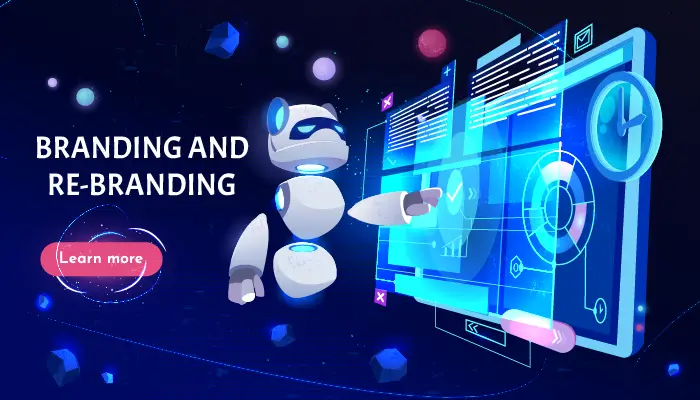
Diagnosing and Addressing Slow Loading Times
To diagnose and address slow loading times effectively, it’s essential to identify and resolve underlying issues that contribute to website performance issues. Here are some actionable tips to diagnose and address common causes of slow loading times:
- Conduct Website Speed Tests:
Utilize online tools such as Google PageSpeed Insights, GTmetrix, or Pingdom to conduct comprehensive website speed tests. These tools analyze various performance metrics and provide actionable insights into areas for improvement.
- Optimize Image and Media Files:
Compress and optimize images and media files to reduce their file sizes without compromising quality. Use image compression tools and consider lazy loading techniques to defer loading of non-essential media elements.
- Minimize HTTP Requests:
Reduce the number of HTTP requests required to load your webpage by combining and minifying CSS and JavaScript files. Limit the use of external scripts and plugins that contribute to additional HTTP requests.
- Enable Browser Caching:
Leverage browser caching to store static assets such as images, CSS, and JavaScript files locally on users’ devices. This reduces server load and improves page load times for returning visitors.
- Upgrade Web Hosting:
Evaluate your web hosting provider and consider upgrading to a higher-tier hosting plan or switching to a reliable hosting provider that offers optimized server performance and faster loading times.
- Implement Content Delivery Networks (CDNs):
Utilize CDNs to distribute website content across multiple servers geographically closer to users. CDNs improve website performance by reducing latency and speeding up content delivery to users worldwide.
- Audit and Optimize Code:
Conduct a thorough audit of your website’s code to identify and remove unnecessary elements, unused scripts, and outdated libraries. Optimize code structure and improve code efficiency to reduce page load times.
- Prioritize Above-the-Fold Content:
Prioritize loading critical above-the-fold content first to enhance perceived page load speed and improve user experience. Delay loading non-essential below-the-fold content to prioritize initial page rendering.
- Monitor Website Performance:
Continuously monitor website performance metrics using web analytics tools and performance monitoring services. Track key performance indicators such as page load times, bounce rates, and conversion rates to identify performance issues and areas for improvement.
- Regularly Update and Maintain Website:
Keep your website’s software, plugins, and themes updated to the latest versions to ensure optimal performance and security. Regularly maintain and optimize your website to address performance issues proactively.

By implementing these tips and best practices, you can diagnose and address slow loading times effectively, improve user experience, and optimize your website for better performance and results.
Conclusion
Recognizing the symptoms of a slow-loading website is the first step towards addressing performance issues and enhancing user experience. By understanding the implications of slow loading times and implementing actionable tips to diagnose and address underlying causes, you can optimize your website for improved speed, performance, and user satisfaction.
Remember, a fast-loading website not only keeps visitors engaged and satisfied but also contributes to higher search engine rankings, increased conversions, and overall business success. Take proactive steps to prioritize website speed and performance, and reap the rewards of a seamlessly fast and efficient online presence.
In the fast-paced digital landscape of today, every second counts. Don’t let slow loading times hold your website back from reaching its full potential. Speed demons, unite, and optimize your website
Our Website Pricing Packages
-
Essential
-
$300.
-
Customized One-PageWebsite
-
Mobile Responsive Design
-
Basic (Up to 5 Pages)Content Creation
-
Contact Form Integration
-
Maintenance & Support
-
BasicSEO Optimization
-
Hosting Setup
-
Domain Registration Assistance
-
Blog Setup
-
Social Media Integration
-
Google Analytics Integration
-
Payment Gateway Integration
-
Product Catalog Setup
-
Business
-
$672.
-
Multi-Page (Up to 10 Pages)Website
-
Mobile Responsive Design
-
(Up to 10 Pages)Content Creation
-
Contact Form Integration
-
Maintenance & Support
-
SEO Optimization
-
Hosting Setup
-
Domain Registration Assistance
-
Blog Setup
-
Social Media Integration
-
.Google Analytics Integration
-
Payment Gateway Integration
-
Product Catalog Setup
-
E-Commerce
-
$1345.
-
E-CommerceWebsite
-
Mobile Responsive Design
-
(Up to 15 pages)Content Creation
-
Contact Form Integration
-
Maintenance & Support
-
.SEO Optimization
-
Hosting Setup
-
Domain Registration Assistance
-
Blog Setup
-
Social Media Integration
-
E-Commerce Tracking &Google Analytics Integration
-
Payment Gateway Integration
-
(Up to 50 Products)Product Catalog Setup