Designing user-friendly mobile apps is a critical aspect of ensuring that your app not only attracts users but also retains them. A well-designed app provides a seamless, intuitive experience that meets users’ needs and keeps them engaged. In this blog, we’ll explore essential principles and practices for designing mobile apps that prioritize user-friendliness

1. Understand Your Users
The foundation of any user-friendly app design is a deep understanding of your target audience. Conduct thorough research to understand their needs, preferences, and pain points. Use surveys, interviews, and analytics to gather data on user behavior. This insight will guide your design decisions and help create an app that truly resonates with your audience.
2. Prioritize Simplicity and Clarity
Simplicity is key to user-friendly design. Keep the interface clean and uncluttered, with clear, concise text and intuitive icons. Avoid overwhelming users with too much information or complex navigation. Each screen should have a single, clear purpose, guiding users toward their goals with minimal effort.
3. Intuitive Navigation
Navigation should be intuitive and consistent throughout the app. Use familiar patterns and gestures that users are accustomed to, such as swiping, tapping, and scrolling. Implement a clear and logical hierarchy of information, making it easy for users to find what they need. Consider using a navigation bar or a hamburger menu for easy access to different sections of the app.
4.Responsive Design
With the variety of mobile devices available, responsive design is crucial. Ensure your app performs well on different screen sizes and orientations. Test the app on various devices to identify and fix any layout or functionality issues. A responsive design ensures that all users have a consistent and enjoyable experience, regardless of their device
5. Fast Loading Times
Users expect apps to be fast and responsive. Optimize your app’s performance to reduce loading times and ensure smooth interactions. Use efficient coding practices, compress images, and minimize the use of heavy animations. Fast loading times enhance the user experience and reduce the likelihood of users abandoning the app
6. Focus on Accessibility
Accessibility is an important aspect of user-friendly design. Ensure your app is usable by people with disabilities by incorporating features such as screen readers, voice commands, and customizable text sizes. Follow accessibility guidelines and standards to create an inclusive app that everyone can use.
7. Consistent Design Language
Consistency in design elements, such as colors, fonts, and icons, helps create a cohesive and professional look. Establish a design language and stick to it throughout the app. Consistent design not only enhances the visual appeal but also reinforces familiarity, making it easier for users to navigate and interact with the app.
8. Interactive and Engaging Elements
Incorporate interactive elements that engage users and provide feedback. Use animations, transitions, and micro-interactions to create a dynamic and enjoyable experience. For example, buttons can change color when pressed, or loading animations can entertain users while they wait. These small touches add to the overall user experience and make the app more enjoyable to use.
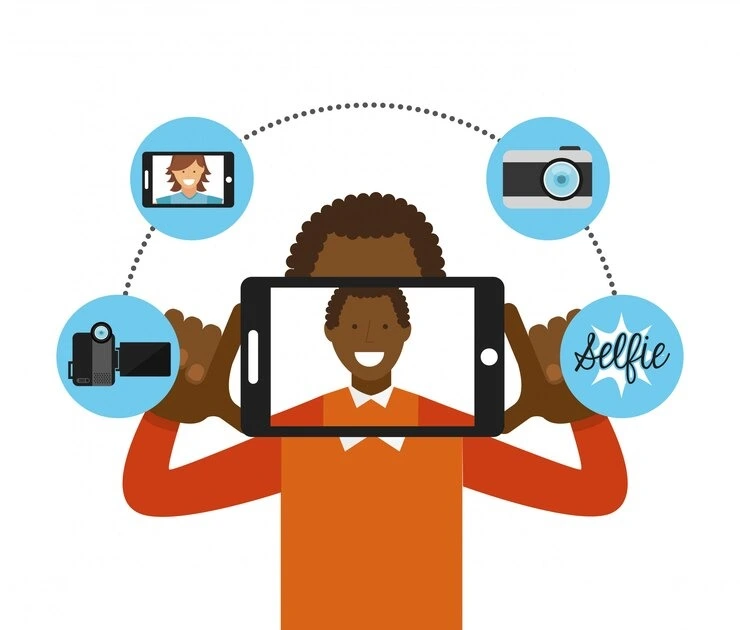
9. User-Centered Testing
User testing is an essential part of the design process. Conduct usability testing with real users to gather feedback and identify areas for improvement. Observe how users interact with the app and take note of any difficulties they encounter. Use this feedback to refine the design and ensure it meets users’ needs and expectations
10. Continuous Improvement
The process of creating a user-friendly app doesn’t end with the initial release. Continuously gather feedback, monitor user behavior, and make improvements based on this data. Regular updates and enhancements keep the app relevant and ensure it continues to meet users’ evolving needs.
Conclusion
Designing user-friendly mobile apps requires a deep understanding of your users, a focus on simplicity and clarity, and a commitment to continuous improvement. By following these principles and best practices, you can create apps that provide a seamless, enjoyable experience, keeping users engaged and satisfied. Remember, the key to a successful app lies in its ability to meet users’ needs and exceed their expectations.
Our Website Pricing Packages
-
Essential
-
$300.
-
Customized One-PageWebsite
-
Mobile Responsive Design
-
Basic (Up to 5 Pages)Content Creation
-
Contact Form Integration
-
Maintenance & Support
-
BasicSEO Optimization
-
Hosting Setup
-
Domain Registration Assistance
-
Blog Setup
-
Social Media Integration
-
Google Analytics Integration
-
Payment Gateway Integration
-
Product Catalog Setup
-
Business
-
$672.
-
Multi-Page (Up to 10 Pages)Website
-
Mobile Responsive Design
-
(Up to 10 Pages)Content Creation
-
Contact Form Integration
-
Maintenance & Support
-
SEO Optimization
-
Hosting Setup
-
Domain Registration Assistance
-
Blog Setup
-
Social Media Integration
-
.Google Analytics Integration
-
Payment Gateway Integration
-
Product Catalog Setup
-
E-Commerce
-
$1345.
-
E-CommerceWebsite
-
Mobile Responsive Design
-
(Up to 15 pages)Content Creation
-
Contact Form Integration
-
Maintenance & Support
-
.SEO Optimization
-
Hosting Setup
-
Domain Registration Assistance
-
Blog Setup
-
Social Media Integration
-
E-Commerce Tracking &Google Analytics Integration
-
Payment Gateway Integration
-
(Up to 50 Products)Product Catalog Setup


