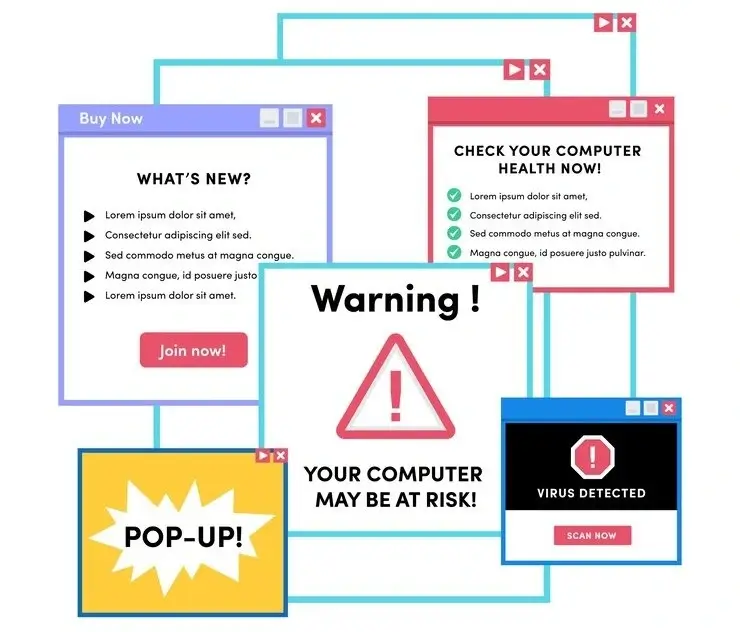In the dynamic world of web design, the user experience (UX) is the compass that guides visitors through the digital landscape. When this experience becomes confusing, users can find themselves metaphorically “lost in translation.” This blog post aims to explore the symptoms of poor user experience and shed light on the effects it can have on your website.
What Are the Effects of Bad UX?
The repercussions of a poor user experience ripple across various facets of your online presence:
1. High Bounce Rates:
A visitor lands on your website but quickly exits due to a confusing layout.
Bad UX can contribute to elevated bounce rates as users abandon ship when faced with a frustrating experience.
2. Decline in Conversion Rates:
A potential customer struggles to complete a purchase due to a complicated checkout process.
Poor UX directly impacts conversion rates, as users are less likely to engage in desired actions.
3. Negative Brand Perception:
A user encounters broken links and outdated content, forming a negative perception of your brand.
Bad UX can tarnish your brand image, leading to decreased trust and credibility.
4. Decreased User Engagement:
Visitors avoid exploring other pages due to confusing navigation.
A confusing UX discourages users from engaging with your content, resulting in a lack of exploration.
What Was the Most Difficult Thing to Learn in UX?
Understanding User Empathy:
One of the most challenging aspects of UX design is empathizing with users. It involves putting oneself in the user’s shoes to comprehend their needs, frustrations, and preferences.
Iterative Design Processes:
The iterative nature of UX design, involving constant refinement based on user feedback, can be challenging. It requires a mindset open to continuous improvement.
Balancing Aesthetics and Functionality:
Striking the right balance between a visually appealing design and functional usability is a continual learning process. It involves ensuring that aesthetics don’t compromise user interactions.

How Do You Write a Problem Statement in UX Design?
Identifying the Problem:
Clearly define the issue by understanding user pain points and challenges. For example, “Users struggle to find relevant information due to a cluttered homepage.”
Contextualizing the Problem:
Provide context to the problem by considering the user’s journey. “During the onboarding process, users are overwhelmed by too many options, leading to confusion.”
Stating the Impact:
Explain the consequences of the problem. “This confusion results in a high bounce rate and a decrease in user engagement, negatively affecting our conversion rates.”
What Is Localization in UX Writing?
Adapting to Cultural Nuances:
Localization involves tailoring content to specific cultural nuances, ensuring that it resonates with a diverse audience.
Addressing Language Variations:
In UX writing, localization involves adjusting language, idioms, and expressions to align with the linguistic preferences of different regions or countries.
Catering to Regional Expectations:
Localization in UX writing goes beyond translation; it considers regional expectations and user behaviors, enhancing the overall user experience.
How Do Symptoms of Confusing UX Drive Visitors Away?
1. Unclear Navigation:
A website lacks intuitive navigation, causing users to struggle to find desired information.
When users can’t easily navigate your site, frustration sets in, prompting them to abandon the journey.
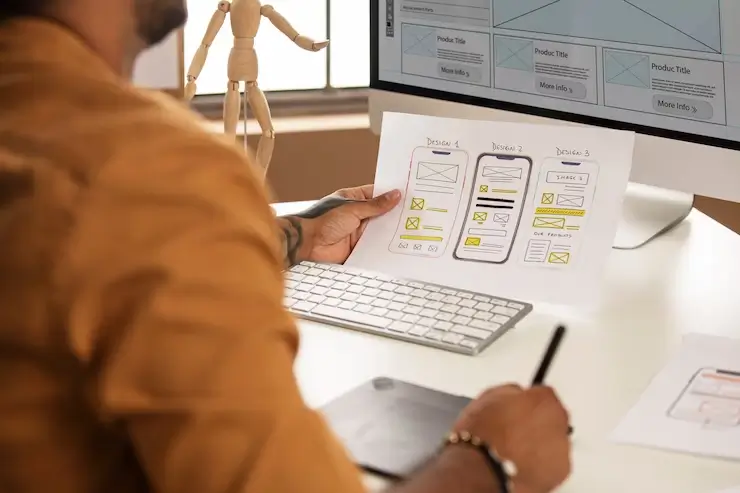
2. Complex Forms and Processes:
Lengthy and complicated forms create friction during the user journey.
Users may abandon a process if it requires too much effort or is confusing, impacting conversions.
3. Inconsistent Visuals and Branding:
A lack of visual consistency across pages confuses users about the brand identity.
Consistency is key in UX. Inconsistencies can create a disjointed experience, leading to disengagement.
4. Poor Accessibility:
A website lacks accessibility features, making it challenging for users with disabilities to navigate.
Ignoring accessibility leads to exclusion, driving away potential users and violating the principles of good UX.
In conclusion, the symptoms of poor user experience are like signposts indicating where your website may be losing visitors. Lukard Technologies is committed to transforming confusing UX into a streamlined and user-friendly journey. By addressing these symptoms, we can guide your website towards enhanced engagement, reduced bounce rates, and an overall positive user experience. Let’s ensure your visitors never feel “lost in translation” again.